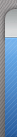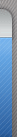摘要: fatal error validating license
--------------------------------------------------------------------------------
product name: borland developer studio 2006, borland c#builder 2006, borland delphi 2006, turbo c++ explorer, turbo c# explorer, turbo delphi explorer, turbo delphi for .net explorer
product component: n/a
platform/os version: windows
--------------------------------------------------------------------------------
description:
when starting the ide, an error message similar to the following is shown.
fatal error validating license for <product name>.
the license manager reported the following error:
licensing storage c:\documents and settings\<your username>\.borland\borland.lic cannot be written. (<error number>).
resolution:
this is caused by an antivirus holding an exclusive lock to the files used to maintain the product's license information.
disabling the antivirus, or preventing the antivirus from scanning the documents and settings\.borland directory would resolve this issue. |

 鲁公网安备 37120302000001号
鲁公网安备 37120302000001号