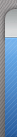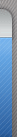What you are talking about is a normal behavior in Hyper-V.
A .VSV file is Virtual machine saved state files, a .BIN file is Virtual machine memory contents.
The virtual machine save state file (*.vsv) and the virtual machine memory contents (*.bin) file are only created if a snapshot is taken of a running or saved virtual machine. These files are not created if the virtual machine is turned off and a snapshot is taken.
Meanwhile, the .vsv and .bin file will be created under X:\XXX\VM-Name\Virtual Machines\GUID if the VM is running, no matter the VM has snapshot or not. In other words, if you have a running VM with snapshots, there should be two .vsv and .bin files under the VM’s folder.
I understand that the .bin file cost lots of space on your system drive. General speaking, we don’t recommend that you keep the VM in the system drive. You can change the location of the VM(include settings and VHD file) to another drive when you create the VM. For your environment, you can export the VM to another drive which has enough room and then import it to the Hyper-V Manager. (You can delete the previous VM if desired)
http://social.technet.microsoft. ... -bb44-2fc7e8323ab9/ |

 鲁公网安备 37120302000001号
鲁公网安备 37120302000001号