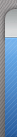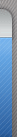|
  

|
php 在线打包工具 支持子目录(会提示超时,压缩不成功)
用php实现的在线打包的工具,并可以支持子目录使用纯php对目录和文件进行打包压缩,压缩当然不能跟winrar比(压缩比差不多相当于winrar压缩时的最快模式)。
程序使用了php的zip扩展,如果服务器支持,那就可以用了^_^,生成的zip压缩包可以用winrar等来解压的,当然也可以用php来解压。解压的过段时间再发布了。- <?php
- $button=$_POST['button'];
- if($button=="开始打包")
- {
- $zip = new ZipArchive();
- $filename = "./".date("Y-m-d")."_".md5(time())."_jackfeng.zip";
- if ($zip->open($filename, ZIPARCHIVE::CREATE)!==TRUE) {
- exit("无法创建 <$filename>\n");
- }
- $files = listdir();
- foreach($files as $path)
- {
- $zip->addFile($path,str_replace("./","",str_replace("\\","/",$path)));
- }
- echo "压缩完成,共压缩了: " . $zip->numFiles . "个文件\n";
- $zip->close();
- }
- Function listdir($start_dir='.') {
- $files = array();
- if (is_dir($start_dir)) {
- $fh = opendir($start_dir);
- while (($file = readdir($fh)) !== false) {
- if (strcmp($file, '.')==0 || strcmp($file, '..')==0) continue;
- $filepath = $start_dir . '/' . $file;
- if ( is_dir($filepath) )
- $files = array_merge($files, listdir($filepath));
- else
- array_push($files, $filepath);
- }
- closedir($fh);
- } else {
- $files = false;
- }
- return $files;
- }
- ?>
- <!DOCTYPE HTML PUBLIC "-//W3C//DTD HTML 4.0 Transitional//EN" >
- <html>
- <head>
- <title>在线打包工具</title>
- <meta http-equiv="Content-Type" content="text/html; charset=gb2312">
- </head>
- <body>
- <form name="form1" method="post" action="">
- <hr size="1">
- <h3><a href="?">在线打包工具</a></h3>
- <P> <input type="submit" name="button" value="开始打包" /></P>
- <P>说明:点开始打包,之后,就是耐心等待打包完成了,根据网站文件多少,需要的时间可能会很长。打包完成之后,压缩包会存放在要打包的站点目录下,以<span style='color:red;'>打包时间+不定长随机字符串+jackfeng.zip</span>这样命名,请登陆ftp后下载。</P>
- </form>
- </body>
- </html>
|
|

 鲁公网安备 37120302000001号
鲁公网安备 37120302000001号